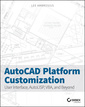Inside autoCAD 2000, limited edition (book/CD)
Langue : Anglais
Auteur : BURCHARD
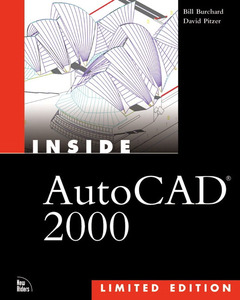
Companies with multiple seats of AutoCAD have issues that are uniqe to only them when they are getting ready to upgrade their software. They run into advanced customization issues, networking and file sharing problems brought on by the upgrade, and other problems associated with a new software purchase. Inside AutoCAD 2000, Limited Edition focuses on these special needs while providing complete, hands-on coverage of AutoCAD 2000. This limited edition includes the entire contents from Inside AutoCAD 2000 as well as seven entirely new chapters, and is 25% larger. These additional chapters cover - Visual LISP, Advanced customization (toolbars, menus, etc.), VBA, Migration Assistant, DIESEL, Installing 2000 in the Business Environment (setting up AutoCAD over a network), and Advanced Plotting. Inside AutoCAD 2000, Limited Edition takes the hands-on approach to getting the most out of AutoCADs features. Chapters progress from the most common tasks and functions to the most advanced and customizable. You learn by doing, and everything you learn extrapolated to your own unique AutoCAD needs.
(NOTE: Each chapter concludes with a Summary.)
I. INTRODUCING AUTOCAD 2000.
1. Whats New in AutoCAD 2000.
The Fifteenth Release of AutoCAD. Improved Productivity. Improved Access. Expanded Reach. Streamlined Output. Greater Customization.
II. STARTING NEW PROJECTS WITH AUTOCAD 2000.
2. Starting a Drawing in AutoCAD 2000 Introduction to Quality of Service.
3. Controlling the AutoCAD 2000 Drawing Environment.
4. Organizing a Drawing with Layers.
5. Using Linetypes and Lineweights Effectively.
The Startup Dialog Box. Controlling Drawing Settings.
3. Controlling the AutoCAD 2000 Drawing Environment.
Specifying Search Paths and Filenames. Options for Display. Open and Save Settings. Setting Output Options. Configuring the System. Setting User Preferences. Choosing Drafting Options. Controlling Selection Methods. Saving the Options to a Profile.
4. Organizing a Drawing with Layers.
The New Layer Properties Manager. Standardizing Layer Names. Controlling Object Properties. Controlling Object Behavior. Using Layer Filters.
5. Using Linetypes and Lineweights Effectively.
Working with Existing Linetypes. Creating and Using Custom Linetypes. Working with Lineweights.
III. CREATING AND EDITING DRAWINGS.
6. Accuracy in Creating Drawings with AutoCAD 2000.
7. Creating Elementary Objects.
8. Creating Polylines and Splines.
9. Understanding the Query Features in AutoCAD 2000.
10. Basic Object Editing.
11. Advanced Geometry Editing.
12. Applications for the New AutoCAD DesignCenter.
13. Creating and Using Blocks.
14. Working with Drawings and External References Productively.
Coordinate Systems. Changing Coordinate Systems. Setting Up Drafting Settings. Construction Lines and Rays.
7. Creating Elementary Objects.
Using the LINE Command. Using the ARC Command. Using the CIRCLE Command. Using the POLYGON Command. Drawing Ellipses.
8. Creating Polylines and Splines.
Polylines Versus Lines. Creating Polylines. Polyline Types. The 3DPOLY Command. Editing Polylines. Creating True Splines. Controlling Splines with SPLINEDIT.
9. Understanding the Query Features in AutoCAD 2000.
Obtaining Object Information. Inquiry Tools. Querying for Areas in Blocks and Xrefs. Understanding Block Attributes. Extracting Block and Attribute Data.
10. Basic Object Editing.
Assembling a Selection Set. Recovering from Unintentional Edits. Resizing Objects. Relocating Objects Using MOVE and ROTATE. Duplicating Objects. Chamfering Corners. Filleting Objects.
11. Advanced Geometry Editing.
Windows Functionality in AutoCAD. Grip Editing. Changing an Objects Properties. Using Quick Select. Using Object Selection Filters. Creating and Editing Groups. Exploding Compound Objects. Specialized Editing Commands. Lengthening and Shortening Objects. Aligning Objects. Renaming Named Objects. Deleting Named Objects.
12. Applications for the New AutoCAD DesignCenter.
Understanding the AutoCAD DesignCenter Interface. Loading Content into DesignCenter. Adding Content to Drawings.
13. Creating and Using Blocks.
Understanding Blocks. Redefining Blocks with In-Place Reference Editing. Using Nested Blocks. Managing Blocks Effectively.
14. Working with Drawings and External References Productively.
Working with Drawings Productively. Working with External References Productively. Managing Xrefs.
IV. ANNOTATING, DEMENSIONING, AND PLOTTING.
15. Text Annotation.
16. Drawing Hatch Patterns.
17. Productive Dimensioning.
Drawing Single-Line Text. Editing Single-Line Text. Defining Text Styles. Drawing Paragraphs of Text with MTEXT. Performing a Spelling Check. Looking at Additional Text Options. Creating Your Own Shape File. Using the Express Text Routines.
16. Drawing Hatch Patterns.
Creating Hatch Patterns Using BHATCH. Editing Hatch Patterns. Other Hatching Considerations. Customizing Hatch Patterns. Using BOUNDARY to Delineate Areas and Islands.
17. Productive Dimensioning.
Becoming Proficient at Productive Dimensioning. Other Dimensions. Increa
Date de parution : 03-2000
Ouvrage de 1500 p.
19x23 cm
Thèmes d’Inside autoCAD 2000, limited edition (book/CD) :
© 2024 LAVOISIER S.A.S.