Caldera OpenLinux 2.2 system administration unleashed (with CD ROM)
Langue : Anglais
Auteur : SCHENK
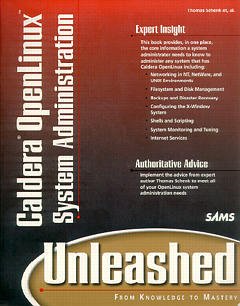
Caldera OpenLinux System Administration Unleashed will show the reader how to configure and manage an OpenLinux network for optimal performance. The book will focus on the everyday issues - operational and user - that system administrators must deal with in a 24x7 environment. The book will include advanced topics such as Customizing the Kernel, Remote Access and Control, and Intruder Security. The focus of the book is on the issues and skills related to running Caldera OpenLinux in a multi-network environment. Topics include Networking in a NT Environment, Networking in a NetWare Environment, Networking in a Unix Environment, File System and Disk Management, Backups and Disaster Recovery, RAID, Shells and Scripting, System Monitoring and Tuning, and Internet Services.
INTRODUCTION.
So You Want to Be a System Administrator. Who Is This Books Intended Audience? What Do You Need to Know Prior to Reading This Book? What Will You Learn from This Book? What Software Will You Need? How This Book Is Organized. Conventions Used in This Book.
I.INTRODUCTION TO LINUX SYSTEM ADMINISTRATION.
1. What Is a Systems Administrator?
2. Essential Tools for System Administrators.
The Linux System Administrator. Required Background and Skills. System Administrator Duties and Responsibilities. Summary.
2. Essential Tools for System Administrators.
Power Tools for Superusers. Web Resources for Administrators. Other Sources of Information. Summary.
II. LINUX ESSENTIALS.
3. Installation Strategies.
4. Where Do I Find...?
5. Starting Up and Shutting Down.
6. System Failure Diagnosis and Recovery.
Default Installation Versus Customized Approaches. Cloning Installations. A Template-Based Approach. Summary.
4. Where Do I Find...?
Hand Me That Map, Please. Examining Processes. Device-Naming Scheme. Summary.
5. Starting Up and Shutting Down.
Linux Boot Loaders. The Linux Boot Process and System Initialization Scripts. Shutting Down. Summary.
6. System Failure Diagnosis and Recovery.
Kernel Oops. Hardware Errors. Diagnostic Tools. Building and Using Rescue Disks. Analysis of System Logs. Locating the Source of Kernel Errors. Seeking Assistance. Summary.
III. FILESYSTEM AND DISK MANAGEMENT.
7. Filesystems.
8. Adding or Replacing Disks.
9. Linux and RAID.
10. Removable Media Devices.
The Physical Realm. Filesystem Creation and Management. Filesystem Types. Space Management and Quotas. Summary.
8. Adding or Replacing Disks.
IDE Device Naming. Managing the /etc/fstab File. SCSI Concerns. Selecting a Controller. Other Devices. Summary.
9. Linux and RAID.
RAID Overview. Linux Software RAID. Hardware RAID and Linux. Other Sources of Information. Summary.
10. Removable Media Devices.
Removable Media Devices. Parallel Port Storage Devices. Granting Access to Users. Summary.
IV. BACKUPS AND DATA RECOVERY.
11. What to Back Up and How.
12. Media Selection and Storage.
13. Recovery from Data Loss.
Files to Back Up. Determining Which Device to Use. Backup Strategies. Full Backups and Incrementals. Developing a Rotation Schedule. Developing Backup Scripts. Third-Party Backup Software. Summary.
12. Media Selection and Storage.
Sources of Information. Device Selection Criteria. Media Selection Criteria. Tape Driver Interfaces. Storage Issues. Summary.
13. Recovery from Data Loss.
Some Data Loss Scenarios. The Cost of Data Recovery. Disaster Recovery Planning. Summary.
V. NETWORKING.
14. TCP/IP and Ethernet.
15. Sharing Resources.
16. Network Monitoring.
17. Integrating with Windows NT Networks.
18. Integrating with Other Network Operating Systems.
Network Layers. IP Addresses. Running TCP/IP over Ethernet. Adding an Ethernet Interface. Routing. Name Services. Summary.
15. Sharing Resources.
Sharing with Linux/UNIX Hosts. Sharing with Other Operating Systems. Setting Up Print Queues. Network File Services. The Automount Daemon and autofs. Summary.
16. Network Monitoring.
Why Monitor? 9. Monitoring Systems. Sniffers. Dangers of Sniffers. Traffic Analyzers. Summary.
17. Integrating with Windows NT Networks.
Networking the Windows Way. Linux and Samba in an NT Environment. Summary.
18. Integrating with Other Network Operating Systems.
Using the Right Tool for the Job. Linux in a NetWare Environment. Linux in an AppleTalk Environment. Summary.
VI. INTERNET SERVICES.
19. Setting Up Internet Services.
Choosing Services to Offer. The Internet Server inetd. Using TCP-Wrappers. xinetd as an Alternative to inetd. Standard Services: Remote Login, Execution, and File-Copy
Date de parution : 07-2000
Ouvrage de 1120 p.
19x23 cm
Thème de Caldera OpenLinux 2.2 system administration unleashed... :
© 2024 LAVOISIER S.A.S.



