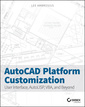Autocad LT one step at a time
Langue : Anglais
Auteur : SYKES
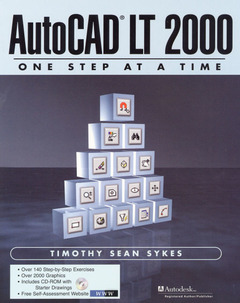
- For courses in AutoCAD-Computer Aided Drawing.
A text designed for novice AutoCAD LT users that is ideal for either classroom use or independent study. Sykes uses a step-by-step approach and over 2000 graphics to make learning AutoCAD LT easy. This book uses text and web-based support to create a complete learning system.
PART 1: GETTING STARTED WITH AUTOCAD LT.
Lesson 1: Setup.
Lesson 2: Drawing Basics - Lines &, Coordinates.
Lesson 3: Putting It on Paper.
Lesson 4: Drawing Aids.
Lesson 5: Display Controls &, Basic Text.
Lesson 6: Geometric Shapes (other than lines and rectangles!).
Lesson 7: Adding Flavor to Your Drawings with Layers.
Lesson 8: Editing Your Drawing - Modification Procedures.
PART 2: BEYOND THE BASICS.
Lesson 9: More Complex Lines - Polylines (&, Light Weight Polylines).
Lesson 10: More Editing Tools.
Lesson 11: Some Useful Drawing Tricks.
PART 3: SOME MORE ADVANCED TECHNIQUES.
Lesson 12: Guidelines &, Splines.
Lesson 13: Advanced Lines - Double Lines.
Lesson 14: Advanced Text.
Lesson 15: Basic Dimensioning.
Lesson 16: Customizing Dimensions.
Lesson 17: Advanced Modification Techniques.
PART 4: RAZZLE DAZZLE.
Lesson 18: Hatching &, Section Lines.
Lesson 19: Many as One - Groups and Blocks.
Lesson 20: Advanced Blocks.
PART 5: DRAWING DISPLAY AND ARRANGEMENT.
Lesson 21: Space for a New Beginning - Paper Space.
Lesson 22: After the Setup - More Paper Space.
PART 6: WELCOME TO THE THIRD DIMENSION.
Lesson 23: 'Z' Basics of 3-Dimensional AutoCAD.
Lesson 24: The UCS &, Wireframe Modeling.
Lesson 25: Z-Space Editing.
Lesson 26: 3-Dimensional Blocks.
PART 7: AUTOCAD INTERFACES WITH DRAWINGS, IMAGES, NETWORKS AND OTHER PROGRAMS.
Lesson 27: Externally Referenced Drawings.
Lesson 28: Graphic Files and AutoCAD.
Lesson 29: AutoCAD and the Internet.
Lesson 1: Setup.
Lesson 2: Drawing Basics - Lines &, Coordinates.
Lesson 3: Putting It on Paper.
Lesson 4: Drawing Aids.
Lesson 5: Display Controls &, Basic Text.
Lesson 6: Geometric Shapes (other than lines and rectangles!).
Lesson 7: Adding Flavor to Your Drawings with Layers.
Lesson 8: Editing Your Drawing - Modification Procedures.
PART 2: BEYOND THE BASICS.
Lesson 9: More Complex Lines - Polylines (&, Light Weight Polylines).
Lesson 10: More Editing Tools.
Lesson 11: Some Useful Drawing Tricks.
PART 3: SOME MORE ADVANCED TECHNIQUES.
Lesson 12: Guidelines &, Splines.
Lesson 13: Advanced Lines - Double Lines.
Lesson 14: Advanced Text.
Lesson 15: Basic Dimensioning.
Lesson 16: Customizing Dimensions.
Lesson 17: Advanced Modification Techniques.
PART 4: RAZZLE DAZZLE.
Lesson 18: Hatching &, Section Lines.
Lesson 19: Many as One - Groups and Blocks.
Lesson 20: Advanced Blocks.
PART 5: DRAWING DISPLAY AND ARRANGEMENT.
Lesson 21: Space for a New Beginning - Paper Space.
Lesson 22: After the Setup - More Paper Space.
PART 6: WELCOME TO THE THIRD DIMENSION.
Lesson 23: 'Z' Basics of 3-Dimensional AutoCAD.
Lesson 24: The UCS &, Wireframe Modeling.
Lesson 25: Z-Space Editing.
Lesson 26: 3-Dimensional Blocks.
PART 7: AUTOCAD INTERFACES WITH DRAWINGS, IMAGES, NETWORKS AND OTHER PROGRAMS.
Lesson 27: Externally Referenced Drawings.
Lesson 28: Graphic Files and AutoCAD.
Lesson 29: AutoCAD and the Internet.
- 150 Do This guided exercises - Divided into three columns: Steps, Command Sequence, and Tools.
- Visual approach - Includes over 2000 graphics and 100 drawing files.
- Supports text instructions with a generous use of detailed screen shots, actual drawings, and helpful graphics that appeal to students. - Companion Website .
- This accompanying website provides a self-assessment tool to test a students understanding of key concepts. Questions are keyed to half of the Do This exercises and act as online practice quizzes. - Extra Steps section in each lesson.
- Provides students with added features, bits of knowledge, or suggestions for further study to promote learning after covering the basic material. - Student CD - Comes with free
Date de parution : 09-2000
Ouvrage de 1000 p.
Thème d’Autocad LT one step at a time :
© 2024 LAVOISIER S.A.S.