AutoCAD 2012 and AutoCAD IT 2012 essentials
Auteur : ONSTOTT Scott
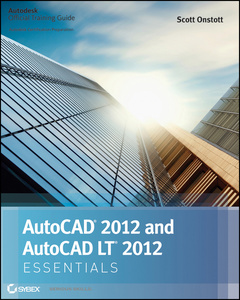
Learn AutoCAD Quickly and Easily
This Autodesk Official Training Guide thoroughly covers the fundamentals of AutoCAD and AutoCAD LT and teaches you everything you need to become quickly productive with the software. You""ll learn how to draw in 2D, shape complex curves, manage objects with layers, organize with blocks and groups, add dimensions and annotation, work with layouts, plot and print, model in 3D, create realistic renderings, and much more. Whether you are an aspiring CAD/CAM professional or just brushing up on the basics, this is the fast and thorough grounding you need in AutoCAD.
Learn these AutoCAD and AutoCAD LT essentials*and more:
Drawing lines, circles, arcs*and other 2D drawing basics
Editing entities and shaping curves
Making hatches transparent and adding gradient fills
Organizing objects with blocks, groups, and xrefs
Understanding and creating dimension styles
Adding geometric constraints and editing constrained objects
Modeling in 3D and navigating 3D models
Creating photorealistic renderings and animated walkthroughs
See how you can easily add solid hatches, pattern fills, and gradients
Walk or fly through 3D models in perspective
This striking Essentials book features:
Chapter-opening learning objectives
Step-by-step tutorials
1 Getting Started.
2 Basic Drawing Skills.
3 Using Drawing Aids.
4 Editing Entities.
5 Shaping Curves.
6 Controlling Object Visibility and Appearance.
7 Organizing Objects.
8 Hatching and Gradients.
9 Working with Blocks and Xrefs.
10 Creating and Editing Text.
11 Dimensioning.
12 Keeping in Control with Constraints.
13 Working with Layouts and Annotative Objects.
14 Printing and Plotting.
15 Storing, Presenting, and Extracting Data.
16 Navigating 3D Models.
17 Modeling in 3D.
18 Presenting Your Design.
Appendix. AutoCAD Certification.
Index.
Date de parution : 06-2011
Ouvrage de 400 p.
Disponible chez l'éditeur (délai d'approvisionnement : 12 jours).
Prix indicatif 47,75 €
Ajouter au panier


