Adobe Premiere Pro complete course, (with CD-ROM)
Langue : Anglais
Auteur : BAKER Donna L
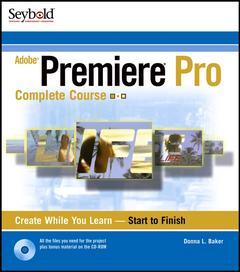
Revised and updated to cover the hot new release of Adobe's industry-leading digital video editing product. Teaches the full range of Premiere Pro tools and techniques by walking the reader through the creation of a professional-quality video. Features stunning four-color artwork throughout for maximum informational value. Progressive tutorials ultimately provide users with professional-level Premiere competency. Companion CD-ROM includes all the files and footage to complete the project.
Course Setup. Premiere Pro Basics. Project Overview. Getting Started. Starting the Project. Understanding Project Settings. Importing the Project Footage. Organizing Clips in the Project Window. Setting Durations for Clips in the Project Window. Transferring Clips to the Timeline. Editing Video Clips. Adding a Group of Clips to the Timeline. Adjusting a Clips Length in the Project Window. Editing a Clip in the Source View Monitor. Opening and Editing Clips from the Timeline. Reversing Clip Speeds and Previewing the Results. Editing a Group of Sports Clips. Editing Footage. Working with Clips. Configuring the Timeline Layout. Unlinking and Modifying a Movie Clip. Clip Editing Options. Using a Rolling Edit on the Timeline. Adjusting Clips on the Timeline. Editing a Clip Using Multiple Windows. Extracting a Clip Segment in the Program View Monitor. Completing Some Beach Segment Edits. Using Transitions. Inserting Transitions. Using a Transition to Show Two Clips. Using Another Push Transition. Adding an Iris Transition. Organizing Clips and Applying Dissolves. Freezing a Video Frame. Adding a Pair of Iris Transitions. Working with Audio. Editing Audio Clips. How and Why to Use Audio. Organizing the Timeline for Audio. Preparing Audio Files. Understanding Audio Characteristics. Adding Trimmed Audio Clips to the Timeline. Editing Audio Clips in the Timeline. Adjusting Audio Signal. Editing a Group of Clips in the Timeline. Applying Sound Transitions. Mixing Audio and Adding Effects. Adjusting Track Volumes Using the Audio Mixer. Using Keyframes to Control Settings. Fading Volume over Multiple Clips. Adding Audio Effects to Tracks in the Audio Mixer. Panning Clips. Adding Music Clips to the Project. Editing the Music Clips. Fine-Tuning the Music Tracks. Adding Transparency Effects. Controlling Clips with Fixed and Transparency Effects. Resizing Clips Using Fixed Effects. Changing Clip Opacity and Stacking Order. Adding More Beach Segment Clips. Adjusting Transparency Using Luminance and Screen Keys. Using a Garbage Matte Effect. Using a Color Keying Effect. Working with Video Effects. Creating and Animating Titles. Creating a Static Title. Adding Titles to the Timeline. Customizing Title Text. Adding the Beach Message. Animating a Title Using Fixed Effects. Creating More Title Animations. Using a Template for a Title. Composing a Title Sequence for the Project. Using Graphics for Special Effects. Adding a Title Track Matte. Layering Animated Titles. Adding More Clips to the Timeline. Applying a Matte to Several Clips. Adding Graphic Frames to Split Screens. Adding Complex Transitions. Using Video Effects and Advanced Techniques. Using Video Effects. Adding Color Tint Effects. Focusing the Traffic Lights. Adjusting the Drivethrough Traffic Clips. Ending the First Segment with Flair. Correcting and Modifying Color Using Effects. Brightening Palm Tree Backgrounds. Combining Transparency Types. Adding a Color Matte. More Video Effects. Enhancing a Text Title. Finishing the Palm Tree Track Matte Overlay. Transitioning Clips Using Fixed Effects.
Date de parution : 01-2004
Ouvrage de 400 p.
23x20.3 cm
Thème d’Adobe Premiere Pro complete course, (with CD-ROM) :
© 2024 LAVOISIER S.A.S.
