The internet gigabook for dummies
Langue : Anglais
Auteur : WEVERKA Peter
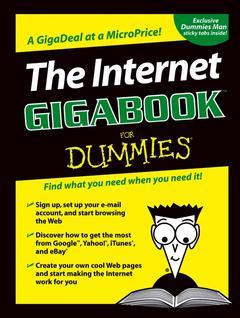
This book delivers more Internet guidance than any other general reference on the market. It shows how to make the most of the Internet's hottest sites and services, including eBay, Google, iTunes, and Yahoo! It offers complete coverage of the basics-from signing up to e-mail and Web browsing. Comes with handy reusable peel-and-stick reference tabs to help readers save their place or mark their favorite pages.
Introduction. Book I: The Basics. . Part 1: Up and Running on the Internet . Chapter 1: Hooking Up with the Right Service. Chapter 2: Managing Your Online Security. Chapter 3: America Online. . Part 2: Getting Caught in the World Wide Web . Chapter 4: Browsers and What They Do. Chapter 5: Customizing Your Browser Settings. Chapter 6: Printing and Saving Web Information. . Part 3: E-Mail . Chapter 7: E-Mail Basics. Chapter 8: Sending and Receiving E-Mail with Outlook Express. Chapter 9: Organizing E-Mail Addresses and Messages. Chapter 10: Mailing Lists. . Part 4: Online Communication . Chapter 11: Chatting Online. Chapter 12: Instant Messaging. Chapter 13: Keeping Up-to-Date with News. . Part 5: Exploring the Internet with a Macintosh . Chapter 14: Using Apple Mail. Chapter 15: Expanding Your Horizons with iDisk. Chapter 16: Going Places with Safari. Book II: Google. Part 1: Google: More Than Meets the Eye. Chapter 1: Think You Know Google? Chapter 2: Improving Your Google Searches. Chapter 3: Ogling the News. Chapter 4: More Than You Care to Know. . Part 2: Customizing Your Google Experience . Chapter 5: Setting Your Preferences. Chapter 6: Using the Google Toolbar. Chapter 7: Googling in Tongues. . Part 3: Dusting Off Your Google Gems . Chapter 8: Searching for Specialty Items. Chapter 9: Getting Answers (From Human Beings!). . Part 4: The Google Marketplace . Chapter 10: Shopping with Froogle and Google Catalogs. Chapter 11: Raising Your Visibility with Google. Book III: Yahoo! Part 1: Making Yahoo! Your Own. Chapter 1: Introducing Yourself to Yahoo! Chapter 2: Customizing Your Yahoo! Experience. Chapter 3: The Yahoo! All-Mail Revue. . Part 2: Searching . . . Yahoo! Style. Chapter 4: Serious Searching at Yahoo! Chapter 5: Finding People and Businesses. Chapter 6: And Thats the Way It Is: News Searching. Part 3: Meeting and Greeting in the Yahoo! World. Chapter 7: Instant Messaging with Yahoo! Messenger. Chapter 8: Passing the Time at Yahoo! Games. Chapter 9: Posting Your Web Page through GeoCities. Part 4: Yahoo! Means Business. Chapter 10: Going, Going, Gone to Yahoo! Auctions. Chapter 11: From Wall Street to Your Street: Yahoo! Finance. Book IV: eBay. . Part 1: Signing Up and Getting Started . Chapter 1: Getting a Grip on eBay Auctions. Chapter 2: The Bucks Start Here: Signing Up at eBay. Chapter 3: Just Browsing: Navigating eBay. Chapter 4: Its All About You: My eBay. Part 2: Bidding (And Winning). Chapter 5: Information Is Power: Researching. Chapter 6: Bidding Basics. Chapter 7: Getting Foxy with Bidding Strategies. Chapter 8: After You Win. . Part 3: Participating in the eBay Community . Chapter 9: Privacy: To Protect and to Serve. Chapter 10: Reporting Abuses and Fraud. Chapter 11: Yada, Yada: Message Boards, Announcements, and Chat. . Part 4: Opening Your Store on eBay . Chapter 12: Trash to Treasure: Selling on eBay. Chapter 13: Time to Sell: Completing the Cyber Paperwork. Chapter 14: Shopping and Selling with eBay Stores. Chapter 15: Closing the Deal and Shipping the Merchandise. Book V: iTunes. . Part 1: Finding and Downloading Your Favorite Tunes . Chapter 1: Setting Up iTunes. Chapter 2: Buying Music from Apple. Chapter 3: Importing Music into iTunes. Chapter 4: Sharing Music (Legally). . Part 2: Managing Your iTunes . Chapter 5: Searching, Browsing, and Sorting. Chapter 6: Adding and Editing Song Information. Chapter 7: Organizing Music with Playlists. . Part 3: Optimizing and Burning Your iTunes . Chapter 8: Choosing an Encoding Format. Chapter 9: Equalizing the Sound in iTunes. Chapter 10: Burning CDs. . Part 4: Playing Your iTunes on an iPod . Chapter 11: Updating Your iPod with iTunes. Chapter 12: Editing on Your iPod. Chapter 13: Locating and Playing Songs. Book VI: Creating Web Pages. . Part 1: Web Page Basics .
Date de parution : 09-2004
Ouvrage de 928 p.
27.6x21 cm
Thème de The internet gigabook for dummies :
© 2024 LAVOISIER S.A.S.
