Special edition using microsoft office project 2003 (with CD-ROM)
Langue : Anglais
Auteur : PYRON Tim
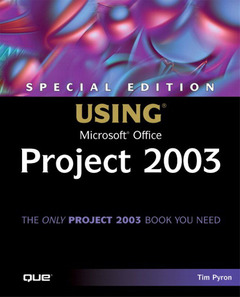
Special Edition Using Microsoft Office Project 2003 shows readers how to put a schedule together and manage it.
- There are more than 6.5 million users of Project.
- Covers both Office Project Standard and Microsoft Office Enterprise Project Management (EPM) versions.
- The book follows a typical project cycle and covers data sharing customization, analysis, assigning resources, managing portfolios, publishing on the Web, and more.
- The CD includes additional project management tools.
Introduction
Why You Should Use This Book. Why You Should Use Microsoft Project. What's New in Microsoft Project 2003. How This Book Is Organized. Special Features in This Book. I. GETTING STARTED WITH MICROSOFT PROJECT.
1. The Power of Microsoft Project 2003.
Exploring Project Management. What Microsoft Project 2003 Can Do for You. Some General, Common-Sense Guidelines for Project Managers. A Checklist for Using Microsoft Project. Project Management Scheduling Techniques. Troubleshooting.
2. Learning the Basics of Microsoft Project.
Starting and Exiting Microsoft Project. Exploring the Microsoft Project Window. Using Learning Aids. Introducing the Gantt Chart View. Changing Views. Scrolling and Selecting Data Fields. Troubleshooting.
3. Setting Up a Project Document.
Supplying Information for a New Project. Selecting the Environment Options. Defining a Calendar of Working Time. Troubleshooting.
4. Managing Project Files.
Saving and Protecting Files. Creating and Using Templates. Working with the Organizer and the Global File. Troubleshooting. II. SCHEDULING TASKS.
5. Creating a Task List.
Approaching the Planning Process. Entering Tasks in a Gantt Chart. Understanding the Fields in the Task Table. Entering Task Names. Editing the Task List. Using the Task Information Dialog Box to Edit Tasks. Entering Task Duration. Defining Milestones. Using Recurring Tasks. Attaching Notes to Tasks. Attaching Hyperlinks to Tasks. Using Other Views to Create Tasks. Outlining the Task List. Using Custom WBS Codes. Using Custom Outline Numbers. Printing the Project Task List. Troubleshooting. Project Extras: Letting Project Calculate Duration.
6. Entering Scheduling Requirements.
An Overview of Scheduling. Understanding Dependency Links. Entering Dependency Links. Working with Task Constraints. Entering Deadline Dates. Splitting Tasks Creating and Using Task Calendars. Troubleshooting. Project Extras.
7. Viewing Your Schedule.
Working with the Gantt Chart View. Adding Graphics and Text to Gantt Charts. Working with the Calendar View. Working with the Network Diagram View. Troubleshooting. III. ASSIGNING RESOURCES AND COSTS.
8. Defining Resources and Costs.
Understanding How Project Uses Resources and Costs. Understanding Resources and Costs. Defining the Resource Pool. Using the Resource Fields. Setting the Automatically Add New Resources and Tasks Option. Sorting Resources. Grouping Resources. Filtering Resources. Troubleshooting.
9. Understanding Resource Scheduling.
Learning About Resource Scheduling. Reviewing the Essential Components of Work Resource Assignments. Understanding the Resource Assignment Fields. Understanding the Work Formula. Choosing the Task Type. Understanding Effort-Driven Tasks. Modifying Resource Assignments. Understanding the Driver Resource Concept. Calculating Task Duration with Multiple Resources Assigned. Troubleshooting.
10. Assigning Resources and Costs to Tasks.
An Overview of Assigning Resources. Selecting the Appropriate Task Settings. Assigning Resources to Tasks. Assigning Fixed Costs and Fixed Contract Fees. Troubleshooting.
11. Resolving Resource Assignment Problems.
Understanding How Resource Overallocations Occur. Identifying Resource Overallocations. Strategies for Eliminating Resource Overallocations. Eliminating Resource Overallocations Yourself. Letting Project Level Overallocated Resources for You. Troubleshooting. IV. REVIEWING AND DISTRIBUTING THE PROJECT.
12. Reviewing the Project Plan.
Looking at the Big Picture. Realigning the Plan. Finalizing the Plan. Troubleshooting.
13. Printing Views and Reports.
Using the Print Commands. Changing the Printer Setup. Using the Project Guide Toolbar. Printing Views. Printing Project's Predesigned Reports. Troubleshooting. V. TRACKING AND ANALYZING PROGRESS.
14. Tracking Work on a Project.
An Overview of Tracking. Using Project Guide for Tracking. Working with Project Baselines. Tracking a Project's Performance and Costs.
15. Analyzing Progress and Revising the Schedule.
Project Management Overview. Reviewing the Current Status of a Project. Analyzing Performance with Earned Value Analysis. Revising a Schedule to Complete on Time and on Budget. Troubleshooting. VI. COORDINATING PROJECTS AND SHARING DATA.
16. Working with Multiple Projects.
Using the Window Commands. Displaying Tasks from Different Files in the Same Window. Creating Subprojects and Master Projects. Creating Links Between Tasks in Separate Projects. Sharing Resources among Projects. Troubleshooting.
17. Exporting and Importing Project Data with Other File Formats.
Exchanging Project Data with Other Applications. File Formats Supported by Microsoft Project 2003. Importing Project 2003 Data from Other Project Management Applications. Exporting Project 2003 Data to Older Versions of Microsoft Project. Using the Import/Export Wizard. Saving an Entire Project in a Database. Exchanging Selected Parts of a Project wi
Date de parution : 02-2004
Ouvrage de 1248 p.
23x19 cm
Thème de Special edition using microsoft office project 2003... :
© 2024 LAVOISIER S.A.S.
