Quickbooks 2007 on demand
Auteur : PERRY Gail
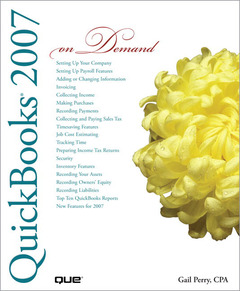
QuickBooks 2007 on Demand is the ultimate reference for people who really want to learn how to use the most popular accounting program. Using a friendly seeit/do-it technique, QuickBooks 2007 on Demand gives you illustrated, full color, step-by-step explanations that put you in charge of your finances. Whether you keep this book right next to your computer for quick reference or use it to train others, you'll find this is an indispensable resource.
SEE HOW TO
- Produce and customize reports that show exactly how your company is doing
- Schedule transactions so you'll never forget a due date again
- Bill time and expenses directly to customers
- Use the new QuickBooks features for 2007, including a redesigned Payroll Center and the new Accountant's Copy that lets you keep working while your accountant reviews your books
- Create and use a budget
- Reconcile your bank account to the penny without waiting for the bank statement to come in the mail
- Keep detailed records of fixed asset acquisitions
- Protect your financial information with the latest in security techniques
- Send customized mailings to your customers and vendors
1. Setting Up Your Company Accounts with the EasyStep Interview
2. Setting Up and Using Payroll Features
3. Adding or Changing Information After the Interview Is Completed
4. Invoicing and Collecting Income
5. Making Purchases and Recording Payments
6. Collecting and Paying Sales Tax
7. Using Timesaving Features
8. Job Cost Estimating and Tracking
9. Tracking Time New!
10. QuickBooks Tips and Tricks
11. Using the QuickBooks Online Features
12. Preparing Income Tax Returns
13. Security
14. Using Inventory Features
15. Recording Your Assets
16. Recording Owners' Equity
17. Recording Liabilities
18. Preparing the Top Ten QuickBooks Reports
New! Features
Index
1. Setting Up Your Company Accounts with the EasyStep Interview
Installing QuickBooks
Registering QuickBooks
Setting Up QuickBooks in a Multiuser Office
Transferring Data from Older Versions of QuickBooks
Transferring Data from Quicken
Practicing with the Sample Company Files
Entering Data for a New Company
Entering a Start Date
Setting Up a Bank Account
Setting Up Income and Expense Accounts
Stopping, Restarting, and Completing the Interview
2. Setting Up and Using Payroll Features
Setting Payroll and Employee Preferences New!
Setting Up Employees New!
Setting Up Employee Payroll Information
Setting Up Employee Payroll Taxes
Setting Up Sick and Vacation Benefits
Setting Up Payroll Deductions New!
Paying Employees
Using Timer Information with QuickBooks Payroll
Printing Paychecks
Using Direct Deposit
Creating Employer Payroll Reports
Paying Payroll Taxes with Form 941
Paying Federal Unemployment Compensation Taxes with Form 940
Preparing W-2 Forms
Issuing W-3 Forms
Setting Up Independent Contractors for 1099 Forms
Setting 1099 Preferences
Issuing 1099 Forms
Outsourcing Payroll
3. Adding or Changing Information After the Interview Is Completed
Setting General Preferences New!
Setting Desktop View Preferences
Sorting Lists
Displaying Lists on Forms
Adding Accounts New!
Using Account Numbers
Adding Customers New!
Displaying Detailed Customer Information
Adding Vendors
Adding Items New!
Adding Information 'On-the-Fly'
Moving Items on a List
Creating Subitems
Editing Information on a List
Hiding Entries on Lists
Deleting Entries on a List
Merging Entries on a List
Printing Lists
Searching for Transactions
Generating a QuickReport
Setting Accounting Preferences
4. Invoicing and Collecting Income
Setting Sales and Customers Preferences New!
Creating an Invoice
Previewing Invoices
Printing a Single Invoice
Printing a Batch of Invoices
Emailing an Invoice
Charging Expenses to a Customer New!
Setting Finance Charge Preferences
Creating a Monthly Statement
Setting Send Forms Preferences
Tracking Accounts Receivable
Receiving Payments for Invoices
Issuing a Credit or Refund
Receiving Cash
Making Bank Deposits
Receiving Advances, Retainers, and Down Payments
Issuing Discounts
Viewing the Open Invoices Report
Creating a Collection Letter
Recording Bad Debts
5. Making Purchases and Recording Payments
Setting Purchases and Vendors Preferences New!
Using Purchase Orders
Viewing Items on Purchase Orders
Viewing Vendor Information
Receiving Goods
Receiving a Partial Order
Viewing Unpaid Bills Reports
Paying Bills
Taking Discounts
Using the Check Register
Editing Bill Payments
Deleting Bill Payments
Setting Checking Preferences
Writing Checks New!
Printing Checks New!
Voiding Checks
Creating Purchase Reports
6. Collecting and Paying Sales Tax
Setting Sales Tax Preferences...
Date de parution : 12-2006
Ouvrage de 448 p.
