InkScape (3rd Ed.)
Langue : Anglais
Auteur : BAH Tavmjong
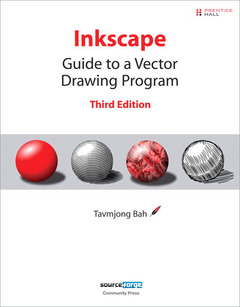
Inkscape: Guide to a Vector Drawing Program, Third Edition, is the guide to the Inkscape program, with coverage of versions 0.46 and 0.47. This authoritative introduction and reference features hundreds of useful illustrations.With Inkscape, you can produce a wide variety of art, from photorealistic drawings to organizational charts. Inkscape uses SVG, a powerful vector-based drawing language and W3C web standard, as its native format. SVG drawings can be viewed directly in browsers such as Firefox and Opera. A subset of SVG has been adopted by the mobile phone market. Inkscape is available free for Windows, Macintosh, and Linux operating systems. Systematic coverage of the entire Inkscape program begins with eleven tutorials ranging in difficulty from very basic to highly complex.The remainder of the book covers each facet of Inkscape in detail with an emphasis on practical solutions for common problems.The book is filled with valuable tips and warnings about the use of Inkscape and SVG. Find dozens of Inkscape illustrations from the book in the online color supplement available at for Inkscape v0.47, this new edition includes complete coverage of new features, including updated Pen and Pencil tools with new spiro, polyline, and sketch modes the new Eraser tool and the new Snapping toolbar with improved snapping. Advanced topics include the use of Inkscape's powerful tiling tool, built-in bitmap tracing, and SVG use on the Web.Complete Coverage of New and Improved Inkscape 0.47 Features
- Live Path Effects for tasks such as adding patterns along a path while maintaining complete editability
- Over 200 pre-built SVG filters for adding textures, manipulating color, and so forth
- A tiling tool to create complex tilings with thirteen different symmetries
- Clipping and Masking objects
- An integrated spell checker
- Built-in bitmap-to-vector tracing
- The ability to export to more than a dozen graphics formats, including PDF and PostScript
- The ability to import from more than two-dozen graphics formats, including PDF, Adobe Illustrator, Coral Draw, AutoCad, and XFig Graphics
- Complete vector drawing program supporting the W3C SVG standard
- Three path-drawing tools (Pencil, Pen, Calligraphy)
- Five shape-drawing tools (Rectangles, Ellipses, Stars, Spirals, 3D Boxes)
- Linear and Radial Gradients
- Pattern fills
- Tweak Tool for fine adjustment of paths and colors
- Eraser Tool with both Vector and Bitmap modes
- Sophisticated snapping for precision drawing and aligning objects
- Extendable through scripting over a hundred scripts included
Acknowledgments x
About the Author xi
Overview of What Is in This Book xii
Introduction xiii
How to Use This Book xiii
Vector Graphics xiv
SVG xvi
The Inkscape Program xvi
Help xviChapter 1: Quick Start 1
The Anatomy of the Inkscape Window 1
The Swedish Flag A Short Example 5
The European Flag A More Elaborate Example 17
A Hiking Club Logo An Exercise in Paths 20
The Northern Pacific Railway Logo A Tracing Example 32
A Box for Cards An Isometric Projection 39
A Can of Soup A Three-Dimensional Drawing with Gradients 44
A Vine Design A Tiling Example 56
A Neon Sign Animation 66
A Bank Note Security Features 82
A Bottle Photorealism 94Chapter 2: Files 103
Opening and Saving Files 103
Importing Files 104
Exporting Files 107
Printing Files 120
Vacuuming Files 121Chapter 3: Changing the View 122
Panning the Canvas 122
Zooming the Canvas 122
Miscellaneous View Commands 123Chapter 4: Editing Basics 126
Undo and Redo 126
Selecting Objects 126
Copying, Pasting, and Deleting Objects 129
Clones 130
Ordering Objects (Z-order) 131
Groups 132
Layers 133Chapter 5: Positioning and Transforming 136
Inkscape Coordinates 136
Transformations 137
Snapping 144
Alignment and Distribution of Objects 150Chapter 6: Geometric Shapes 154
Rectangles and Squares 154
3D Boxes 156
Ellipses, Circles, and Arcs 159
Regular Polygons and Stars 160
Spirals 162Chapter 7: Paths 165
Bezier Curves 165
Creating Paths 166
Editing Paths 177
Path Operations 186Chapter 8: Live Path Effects (LPEs) 189
Bend 190
Construct Grid 191
Envelope Deformation 191
Gears 192
Hatches (Rough) 192
Interpolate Sub-Paths 194
Knot 194
Pattern Along Path 195
Ruler 198
Sketch 198
Spiro Spline 200
Stitch Sub-Paths ...
About the Author xi
Overview of What Is in This Book xii
Introduction xiii
How to Use This Book xiii
Vector Graphics xiv
SVG xvi
The Inkscape Program xvi
Help xviChapter 1: Quick Start 1
The Anatomy of the Inkscape Window 1
The Swedish Flag A Short Example 5
The European Flag A More Elaborate Example 17
A Hiking Club Logo An Exercise in Paths 20
The Northern Pacific Railway Logo A Tracing Example 32
A Box for Cards An Isometric Projection 39
A Can of Soup A Three-Dimensional Drawing with Gradients 44
A Vine Design A Tiling Example 56
A Neon Sign Animation 66
A Bank Note Security Features 82
A Bottle Photorealism 94Chapter 2: Files 103
Opening and Saving Files 103
Importing Files 104
Exporting Files 107
Printing Files 120
Vacuuming Files 121Chapter 3: Changing the View 122
Panning the Canvas 122
Zooming the Canvas 122
Miscellaneous View Commands 123Chapter 4: Editing Basics 126
Undo and Redo 126
Selecting Objects 126
Copying, Pasting, and Deleting Objects 129
Clones 130
Ordering Objects (Z-order) 131
Groups 132
Layers 133Chapter 5: Positioning and Transforming 136
Inkscape Coordinates 136
Transformations 137
Snapping 144
Alignment and Distribution of Objects 150Chapter 6: Geometric Shapes 154
Rectangles and Squares 154
3D Boxes 156
Ellipses, Circles, and Arcs 159
Regular Polygons and Stars 160
Spirals 162Chapter 7: Paths 165
Bezier Curves 165
Creating Paths 166
Editing Paths 177
Path Operations 186Chapter 8: Live Path Effects (LPEs) 189
Bend 190
Construct Grid 191
Envelope Deformation 191
Gears 192
Hatches (Rough) 192
Interpolate Sub-Paths 194
Knot 194
Pattern Along Path 195
Ruler 198
Sketch 198
Spiro Spline 200
Stitch Sub-Paths ...
Date de parution : 10-2009
Ouvrage de 464 p.
21.6x27.6 cm
Thème d’InkScape :
© 2024 LAVOISIER S.A.S.
