Html5 for dummies® quick reference (paperback)
Auteur : Harris Andy
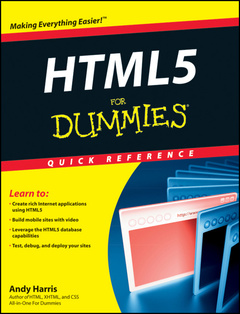
Quick and up-to-date information about HTML5 and how to use it
HTML is the preferred programming language for creating Web pages, and HTML5 is full of new features. This handy, no-nonsense book gives you the straight scoop. You"ll discover enhanced rich media, geolocation, database and mobile capabilities, what"s new in CSS and JavaScript, and how to use the new canvas tag. Find what you need quickly and make your Web site a winner!
A matter of semantics * get up to speed on new semantic page elements and in-line semantic elements
Informed about forms * examine new and modified form elements that add new capabilities to HTML
Celebrate CSS * discover the new tools and functionality in CSS3, including flexible box layout and improved font and text support
Brew up something new * explore new JavaScript®features such as drag-and-drop, geolocation,notifications, and Web sockets
Canvas for cool * use the canvas tag and JavaScript to create cool and colorful graphics
Visit the companion Web site at for bonus content.
Open the book and find:
Which browsers support the new tools
Media elements, including a video tag
Additional pseudo-classes in CSS
New form input types
How to add shadows and colorful shapes
Tips on building Web socketconnections
How a Web worker improvesefficiency
Steps for creating animation
Learn to:
Create rich Internet applications using HTML5
Build mobile sites with video
Leverage the HTML5 database capabilities
Test, debug, and deploy your sites
A Quick History of HTML.
A bit of ancient history.
And the first browser war begins.
A new challenger arises from the ashes.
HTML 4 was getting old.
Getting to Know the Real HTML5.
HTML5 Is More than HTML!
HTML.
CSS.
JavaScript.
Server technologies.
Looking At Browser Features.
Assessing your browser's capabilities.
Checking for features in your code.
Picking a Suitable Browser.
Using Chrome Frame to Add Support to IE.
Part 2: HTML Foundations.
Exploring HTML and XHTML.
Appreciating HTML.
Emergence of XHTML.
It's alive, and it's HTML5!
Setting up a basic HTML page.
Fleshing Out Your Page.
Adding images.
Including links.
Making lists and tables.
Utilizing tables.
Making a Form.
Form structure tags.
Constructing text input.
Creating password fields.
Erecting a multiline text box.
Forming drop-down lists.
Making checkboxes.
Popping in radio buttons.
Putting in action buttons.
Validating Your Pages.
Part 3: New or Changed HTML5 Elements.
Semantic Page Elements.
address.
article.
aside.
footer.
header.
hgroup.
menu.
nav.
section.
Inline Semantic Elements.
command.
details.
dfn.
figcaption.
figure.
summary/details.
time.
wbr.
Media Elements.
audio.
canvas.
embed.
source.
svg.
video.
Ruby Elements.
ruby.
rt.
rp.
Part 4: New and Modified Form Elements.
New Form Elements.
datalist.
fieldset.
keygen.
label.
meter.
output.
progress.
New Form Element Attributes.
autofocus.
pattern.
placeholder.
required.
Validation.
New Form Input Types.
color.
date.
datetime.
datetime-local.
email.
month.
number.
range.
search.
tel.
time.
url.
week.
Part 5: Formatting with CSS.
A Quick Overview of CSS.
Employing local styles.
Making use of ids and classes.
Managing levels of CSS.
Managing the Appearance of Your Page.
Comprehending hex colors.
Editing text.
Joining the border patrol.
Putting in background images.
Using Float Positioning.
Getting to know the display types.
Having a block party.
Floating to a two-column look.
Cleaning up the form.
Using absolute positioning.
Part 6: New and Improved CSS Elements.
CSS3's New Selection Tools.
Attribute selection.
not.
nth-child.
Other new pseudo-classes.
Downloadable Fonts and Text Support.
@font-face.
Column support.
text-stroke.
text-shadow.
Flexible Box Layout Model.
Creating a flexible box layout.
Viewing a flexible box layout.
. . . And now for a little reality.
New Visual Elements.
Color values.
Gradients.
Image borders.
Reflections.
Rounded corners.
Shadows.
Transformations.
Transition...
Andy Harris taught himself programming because it was fun. Today he teachers computer science, game development, and Web programming at the university level and is a technology consultant for the State of Indiana.
Date de parution : 05-2011
Ouvrage de 224 p.
17.8x21.8 cm
Disponible chez l'éditeur (délai d'approvisionnement : 12 jours).
Prix indicatif 21,21 €
Ajouter au panier


